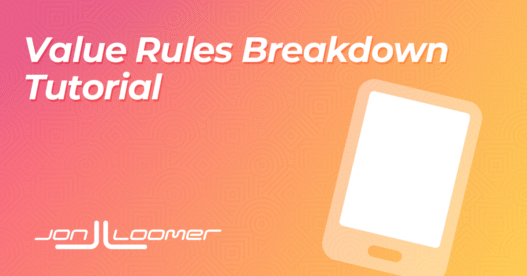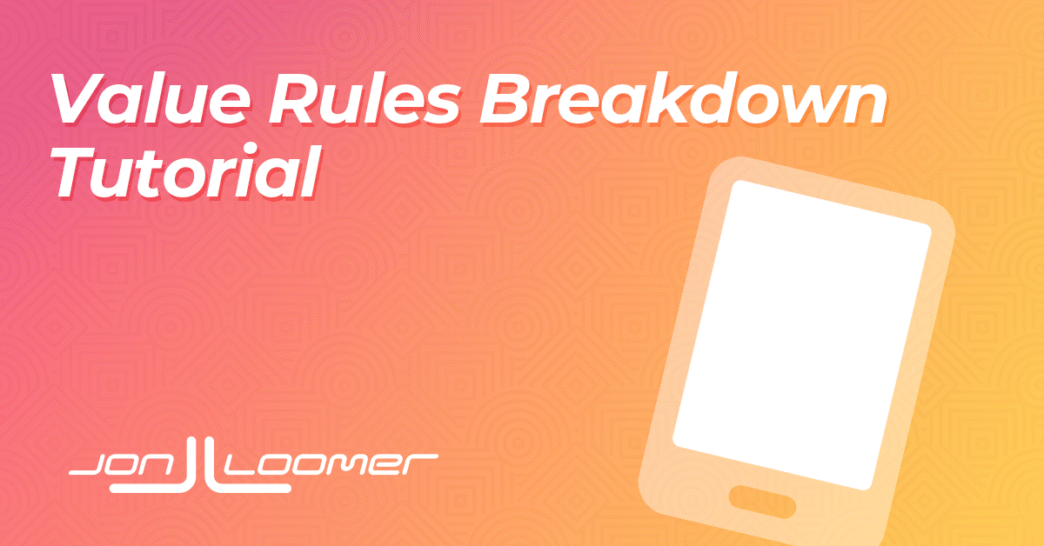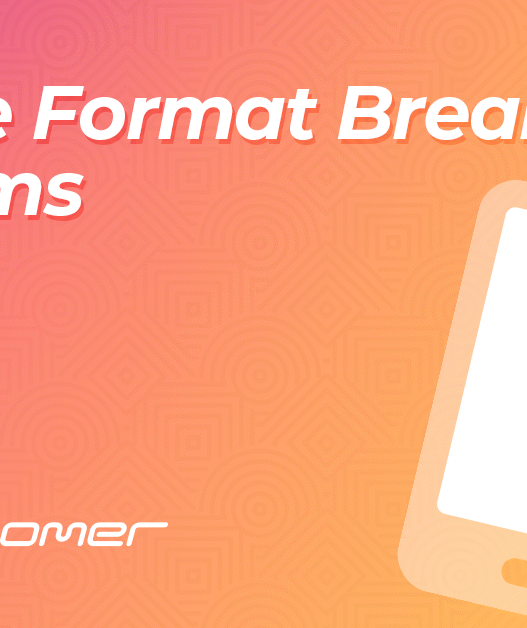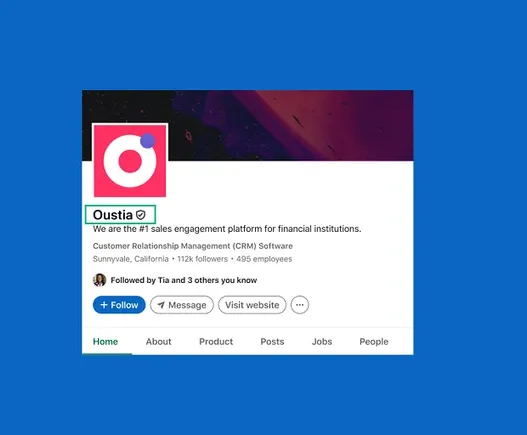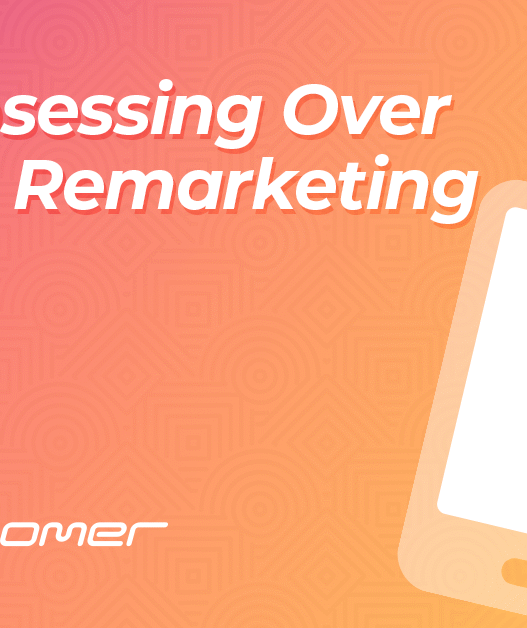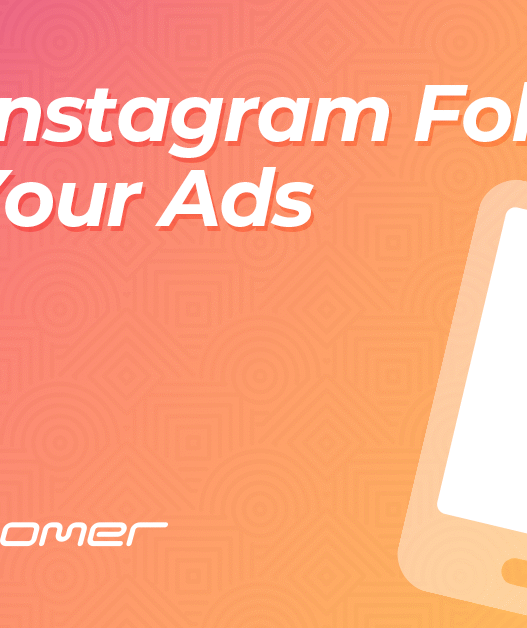In this video, I share an example of the value rules breakdown.
If you’re not familiar with this feature, value rules allow you to adjust your bids on certain variables like age, gender, location, mobile operating system, and now placement.

There’s a new reporting option in Ads Manager that provides additional insight.
The Breakdown
At the very bottom of the breakdown menu is a checkbox for Value Rules to help see how and when rules were applied. This can be used for ads and ad sets only.

When checked, Meta will generate separate rows for when value rules were and weren’t applied.

In the video, I shared an example where I used value rules to adjust bids based on age groups. I created value rules for two groups: people 65+ and those 55 to 64.
Rows for this breakdown are generated for “uncategorized” and the rules used. In my example, the uncategorized row means that this is when value rules didn’t impact bids for people under the age of 55.

The next two rows feature long IDs that represent the rule that were applied. I’m not sure if this is intentional, but it makes it difficult to read. If you hover over them, you can see specifically what rule it is.

In my case, this breakdown showed that lowering the bid by 50% clearly did impact budget distribution to people over 65.
What is Your Experience?
Are you using value rules? What results are you seeing?