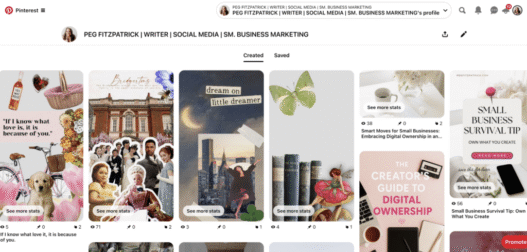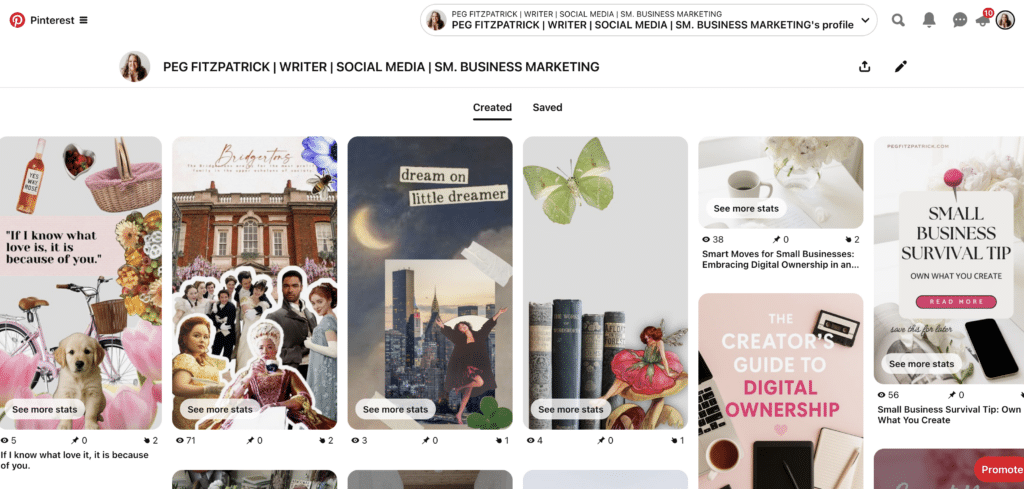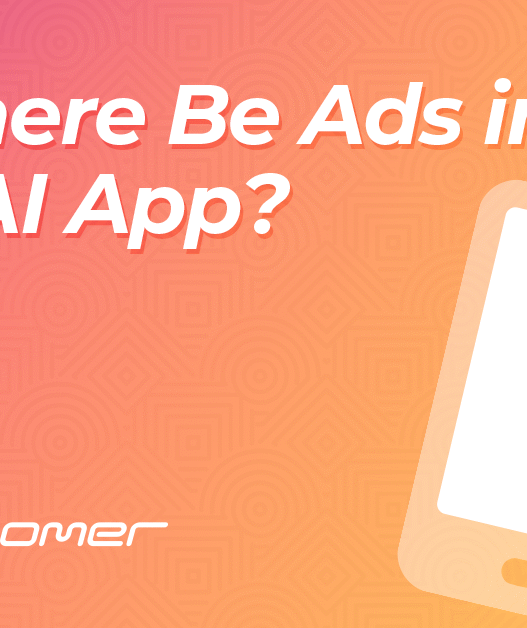Visual remixing is the new discovery engine. And nowhere is that more true than on Pinterest. From Gen Z’s viral Shuffles to curated moodboards that double as strategy tools, Pinterest collages are more than just pretty—they’re powerful. In a sea of scroll-and-forget content, these layered visuals are getting saved, searched, and shared like crazy. This guide will show you exactly how to create Pinterest collages that stop the scroll, build your brand, and drive traffic long after you post
Let’s set the scene.
Pinterest is not just where you go to plan your dream kitchen or save that lemon cake recipe you’ll “totally make someday.” Nope. It’s quietly, powerfully evolved into one of the most relevant, future-facing platforms for creators, small business owners, and digital daydreamers alike.
And right now?
Pinterest collages are having a full-blown moment.
From vision board-style posts and product roundups to aesthetic mashups that practically scream “save me,” collages are dominating feeds. Why? They’re built for the way we think and scroll: visual-first, mood-forward, and optimized for quick inspiration and long-term strategy.
As Pinterest itself puts it, “Pinterest is not social media—it’s personal media.” Ben Silbermann
That means evergreen content, searchable content that keeps working for you weeks, months, and years later.
Collages aren’t just pretty—they’re powerful.
They blend creative expression with digital planning, aligning perfectly with trends we’re seeing from Gen Z and millennials:
✔️ Curated visual identities
✔️ Wellness meets productivity
✔️ Lifestyle design as content
And while TikTok burns fast and Instagram shifts weekly, Pinterest is the platform that keeps giving. Case in point: 80% of weekly users have discovered a new brand or product on Pinterest (source: Pinterest Business). And that traffic? It sticks.
So what’s a Pinterest collage, exactly?
It’s a curated visual story—a mood board with a mission—a way to stop the scroll while telling a story your audience actually wants to save.
Whether you’re a content creator building your brand, a small business owner showcasing products, or someone designing your dream life in pixels, you’ll want to know how to make Pinterest collages work for you.
Because everyone’s talking about them.
And the smart ones?
They’re pinning with purpose.
What is a Pinterest Collage?
Let’s clear something up: a Pinterest collage isn’t just a moodboard (though it can be drop-dead gorgeous like one).
A Pinterest collage is a curated collection of images—styled, layered, and designed to visually tell a story. It might showcase a vibe (like “slow mornings + strong matcha”), a product lineup, or even a full-on aesthetic vision. Think of it as the intersection of strategy, storytelling, and scroll appeal.
Collages can show up in a few forms:
- A single static image created in Canva or Photoshop with photos, textures, and text all layered together
- An animated Idea Pin that walks someone through a style or process
- A Shuffles-by-Pinterest creation that looks like a scrapbook and feels like a secret Pinterest party
Unlike traditional Pins that highlight one image, a collage gives you the full narrative arc—without anyone needing to click off the platform. They’re bite-sized branding with big results.
And they’re everywhere right now.
The trend exploded with the rise of Pinterest’s Shuffles app, which lets users create interactive collage content straight from Pins and iPhone photos. Gen Z grabbed it, ran with it, and never looked back—using it to explore identity, fashion, interiors, and full-on lifestyle aesthetics.
Modern Retail reported that Shuffles received close to 500,000 downloads on Apple’s App Store within four weeks of its beta release, proving that visual remixing is the new discovery engine.
Pair that with Pinterest’s new AI-powered search upgrades, and you’ve got a platform that’s leaning hard into aesthetic-driven content. The kind that doesn’t just get seen, but gets saved.
In short?
If traditional Pins are like a magazine ad, Pinterest collages are the full spread. And you’re the creative director.
Who Uses Pinterest Collages and Why
The Pinterest collage trend isn’t just a Gen Z thing or a flash-in-the-pan aesthetic. It’s becoming a core part of how people create, communicate, and curate online—whether you’re a solo creative, a multi-hyphenate entrepreneur, or a vintage lamp enthusiast with a knack for layering vibes.
Here’s who’s showing up and pinning with intention:
1. Creators and Influencers
Creators use Pinterest collages to do what they do best: tell visual stories that get shared. A single Pinterest collage can introduce an entire brand mood, show off seasonal style shifts, or round up their latest faves—without needing 12 separate Pins.
They’re leaning in to:
- Aesthetic brand building
- Repurposing content (think: IG carousel → Pin collage)
- Moodboarding product drops or collaborations
Whether it’s a fashion creator mapping out fall trends or a wellness coach showing a “Sunday reset” routine, the collage format hits hard and sticks around.
2. Small Business Owners and Brands
Pinterest has always been a go-to for product discovery, and Pinterest collages turn that discovery into conversion. Instead of posting a single product photo, brands now use collage-style Pins to show context, lifestyle, and how multiple items fit together.
Think:
- Shop-the-look collages
- New collection previews
- Behind-the-scenes storytelling
- Seasonal gift guides or curated collections
It’s the digital storefront display window you didn’t know you needed.
3. Coaches, Educators, and Thought Leaders
Coaches and online educators are using Pinterest collages as bite-sized content libraries. Visual tools help explain concepts in a clear, scrollable format—and they live longer than a social media post ever could.
Use cases:
- Client mindset or journaling prompts
- Visual goal-setting or strategy maps
- Step-by-step collages for processes or systems
The bonus? These collages can also double as email content, digital products, or printables.
4. Everyday Users (AKA Pinterest’s Power Base)
This is where Pinterest thrives. The DIY bride. The mom planning a nursery. The student designing their dream dorm. The underbuyer building a minimalist capsule wardrobe. Pinterest collages are perfect for visual planning—and people are loving the control, creativity, and calm they offer.
Popular themes include:
- Dream life vision boards
- Room makeovers
- Color palettes for events or seasons
- Travel moodboards
- Personal style discovery
It’s not just about collecting ideas anymore—it’s about creating a visual reflection of who you are and where you’re going.
The bottom line: People are expressing themselves, selling smarter, and planning more intentionally online through Pinterest collages.
Section 3: Types of Pinterest Collages
Pinterest collages have evolved into a dynamic medium for storytelling, branding, and personal expression. Let’s explore the various types of collages that are capturing attention on the platform:
1. Vision Board Collages
Vision boards are a classic use of Pinterest collages, allowing users to visualize goals and aspirations. They often combine images, quotes, and affirmations to create a motivating visual representation of one’s objectives.
2. Style and Aesthetic Collages
These collages showcase fashion trends, personal style, or specific aesthetics. They often blend outfit ideas, accessories, and color schemes to create a cohesive look.
- A fashion collage with a focus on European Summer Moodboard
3. Seasonal Mood Boards
Seasonal mood boards capture the essence of a particular time of year, combining colors, activities, and themes associated with the season. They serve as inspiration for fashion, home decor, and lifestyle choices.
- Spring and summer moodboard
4. Product Collages
Product collages are used by brands and influencers to showcase multiple items in a single, visually appealing image. They are effective for promoting products and driving sales.
- A product collage featuring clean beauty
5. Color Palette Guides
These collages focus on color schemes, providing inspiration for design projects, fashion, or home decor. They often display swatches or images that exemplify the chosen palette.
- A collection of color palettes for design inspiration:
6. Quote + Image Mashups
Combining motivational quotes with relevant imagery, these collages aim to inspire and resonate emotionally with viewers. They are popular for personal development and social media sharing.
- A collage blending quotes with fashion elements:
7. Shuffles by Pinterest Collages
Shuffles is Pinterest’s app that allows users to create interactive collages using cutouts from Pins and personal photos. These collages are often dynamic and highly personalized. Pinterest Help
- A Shuffles collage featuring a mix of vintage and modern elements:
Each type of Pinterest collage offers unique ways to express creativity, share ideas, and engage with audiences. By exploring these examples, users can find inspiration to create their own compelling collages.
Section 4: How to Make a Pinterest Collage
Making a Pinterest collage is part creativity, part strategy. Whether you’re crafting it inside Pinterest itself or designing in Canva, it should feel intentional—like a visual message your dream audience instantly connects with.
Option 1: Use Pinterest’s Native Collage Tool (Mobile Only)
Yes, Pinterest has its own built-in collage feature now—and it’s giving big Shuffles energy.
Here’s how to create one directly in the Pinterest app:
- Open the Pinterest app and tap the +
- Choose Collage
- Tap + Add to search for Pins or upload your own images
- Use the Cutouts feature to isolate parts of Pins (think product shapes, backgrounds, etc.)
- Arrange your pieces, change backgrounds, and add overlays or text
- When you’re done, tap the arrow to publish, save a draft, or download
You can find Pinterest’s own walkthrough here: Create a collage – Pinterest Help
Option 2: Use Canva to Design a Pinterest Collage
This is the go-to for most creators, especially if you want something branded and polished.
Here’s how to create one:
- Go to canva.com and log in
- Choose Pinterest Pin as your template or set custom dimensions (1000 x 1500 px is a good start)
- Search “Pinterest collage” for ready-to-use templates or build your own from scratch
- Add your brand fonts, colors, textures, product shots, quotes, or photos
- Download your collage and upload it as a standard Pin or Idea Pin on Pinterest
Pro tip: Save your template to reuse for a series—like seasonal content or weekly collections.
Bonus Tools for Creators Who Want to Go Deeper
- Shuffles by Pinterest: still iOS-only, but gives you that cut-and-paste layered look
- Procreate (iPad): for more artsy, hand-drawn collage vibes
- Photoshop or Affinity Designer: if you’re into pixel-perfect design
Making a Pinterest collage should feel fun but also purposeful—because the right one can keep your content circulating for months.
Section 5: Pinterest SEO for Collages
Creating a visually stunning Pinterest collage is just the beginning. To ensure your collages reach the right audience and continue to drive engagement over time, it’s essential to optimize them for Pinterest’s search algorithm. Here’s how to do it effectively:
1. Optimize Your Pin Title and Description
- Use Relevant Keywords: Incorporate specific keywords that your target audience is likely to search for. For example, instead of a generic title like “My Mood Board,” opt for “Boho Bedroom Decor Ideas” or “Minimalist Fashion Inspiration.”
- Be Descriptive: Provide context in your descriptions to help Pinterest understand the content of your collage. This increases the likelihood of your Pin appearing in relevant search results.
2. Incorporate Hashtags Strategically
While Pinterest has evolved in its use of hashtags, they can still play a role in content discovery, especially within the Shuffles app:
- Use Niche Hashtags: Incorporate specific hashtags that align with your collage’s theme, such as #bohodecor or #minimaliststyle.
- Limit Quantity: Avoid overloading your description with hashtags. A few well-chosen hashtags are more effective than a long list.
3. Design with SEO in Mind
- Image Quality: Use high-resolution images to ensure your collage looks professional and appealing.
- Vertical Format: Pinterest favors vertical images with a 2:3 aspect ratio (e.g., 1000 x 1500 pixels), as they occupy more screen space and tend to perform better.
- Readable Text: If your collage includes text, ensure it’s legible on mobile devices, as a significant portion of Pinterest users access the platform via smartphones.
4. Engage with the Community
- Repin and Comment: Actively engage with other users by repinning and commenting on their content. This increases your visibility and can lead to more engagement on your own Pins.
- Join Group Boards: Collaborate with others in your niche by joining group boards. This exposes your content to a broader audience interested in similar topics.
5. Monitor Performance and Adjust
- Use Pinterest Analytics: Regularly check your Pinterest analytics to see which collages are performing well. Pay attention to metrics like saves, clicks, and impressions.
- Refine Your Strategy: Based on your analytics, adjust your content strategy. Focus on creating more of the types of collages that resonate with your audience.
By implementing these SEO strategies, your Pinterest collages will not only capture attention but also sustain engagement over time, helping you build a stronger presence on the platform.
Section 6: Using a Pinterest Collage to Drive Traffic
It’s one thing to create a beautiful Pinterest collage. It’s another to make it work for you—bringing new eyes, new followers, and new leads back to your site, shop, or newsletter.
The magic of Pinterest? It’s not about chasing likes. It’s about building long-term traffic from evergreen content people actually want to save.
Here’s how to turn your collages into quiet little traffic engines:
1. Every Pin Needs a Destination
Even if it’s “just a vibe,” your Pinterest collage should link somewhere helpful:
- A blog post or tutorial
- A sales or product page
- A freebie or opt-in landing page
- A digital download, podcast, or Substack article
The goal: give your audience an action step. Don’t leave them hanging in moodboard limbo.
2. Match the Collage to the Link
A common mistake: linking to a homepage or something generic. If your collage is about fall slow fashion, link to that specific post or collection. Better alignment = higher clicks and longer site visits.
3. Save to Multiple Relevant Boards
Don’t just pin once and forget it. Schedule your collage to appear on several boards it fits with. Example:
A collage for “clean girl skincare” could live on:
- Skincare Tips
- Morning Routine Inspiration
- Minimalist Beauty
Spread out your saves so it looks natural—not spammy.
4. Repurpose Smartly
Use that same collage on:
- Instagram (with a scroll-worthy caption)
- Stories with a link sticker
- Your blog post header or featured image
- Your email newsletter (with a soft CTA)
One Pinterest collage can fuel a whole content cycle if you plan it right.
5. Use Idea Pins + Shuffles for Engagement
Idea Pins (multi-frame stories on Pinterest) and Shuffles collages tend to get more reach—but they don’t allow direct links. Still worth it for:
- Building saves and follows
- Encouraging people to check out your profile
- Starting a visual content funnel that leads to clickable Pins
6. Track What’s Working
Use Pinterest analytics to see:
- What boards are driving the most clicks
- Which collages are being saved most
- What keywords are getting traction
Then make more of that.
Bottom line: A Pinterest collage isn’t just pretty. It’s purposeful. And when you combine scroll-stopping visuals with strategic links, you turn inspiration into real results.
Section 7: Analytics and What Works
You don’t need to guess what’s working on Pinterest. The platform literally tells you—if you know where to look.
Once you’ve posted a few Pinterest collages, it’s time to dig into the data and let your best-performing content shape your next moves. This is how smart creators build momentum.
Where to Start: Pinterest Analytics
Go to your Pinterest Business Hub and look at:
- Impressions – how often your collage is showing up in search or feeds
- Saves – how many people loved it enough to keep it
- Outbound Clicks – the golden ticket: people who actually clicked through to your content
- Engagement Rate – overall interaction compared to impressions
Your goal? Find patterns. What colors, layouts, or topics are earning saves and clicks?
What to Watch in Collage Performance:
- Are moodboard-style collages getting more saves than product collages?
- Are seasonal or trending topics (like “spring reset” or “slow fashion fall”) pulling more impressions?
- Which board is sending the most traffic to your site?
Use Pinterest Trends to Stay Ahead
The Pinterest Trends tool is your crystal ball. It shows you what your audience is searching for before it explodes.

Search terms like:
- “vision board collage”
- “2025 aesthetic”
- “capsule wardrobe layout”
- “spring cleaning checklist collage”
Watch for rising trends, then create a Pinterest collage around it before the wave peaks. That’s how you land at the top of search results—and stay there.

Test. Tweak. Repeat.
One collage might go viral. Another might flop. That’s okay. Pinterest rewards consistency and experimentation.
Try testing:
- Different collage layouts (grid vs. layered vs. minimal)
- Varying levels of text (text-free moodboard vs. callout labels)
- Color palettes tied to seasonal trends
- Storytelling vs. strictly product visuals
Small tweaks = big insights. Let the data guide your creativity—not stifle it.
Watch What Others Are Doing
Your niche is full of clues. Search “Pinterest collage” + your niche keywords and see:
- What’s trending in your space
- What aesthetics or layouts are pulling saves
- What’s missing that you can offer with your unique perspective
Pinterest isn’t about reinventing the wheel—it’s about showing up in a way that feels fresh, on-brand, and aligned with what people are already searching for.
Section 8: Common Mistakes to Avoid
Pinterest is a slow burn platform with major payoff—but only if you’re playing smart. A stunning Pinterest collage can gain traction for months (or even years), but only if you avoid these classic missteps:
1. Overdesigning or Overcrowding
A Pinterest collage isn’t a scrapbook page—it’s a visual story designed to stop the scroll. If you’ve packed in 20 images, 5 fonts, and a paragraph of text… it’s too much.
Let your images breathe. Focus on flow. Leave white space.
2. Ignoring Mobile Optimization
More than 80% of Pinterest traffic happens on mobile. If your collage looks great on desktop but turns into a tiny, unreadable mess on a phone—back to Canva you go.
Test how your collage looks at phone scale before you post.
3. No Clear Focus or CTA
You’ve got the vibes, the visuals, the ✨ aesthetic—but what’s the point?
Every Pinterest collage should lead somewhere: a blog post, a product, an idea. Even if it’s soft, give people a reason to click or save.
4. Weak or Missing Keywords
If you don’t tell Pinterest what your collage is about, it can’t show it to the right people. Don’t skip keyword research or default to cutesy names like “spring thingz.” Use real, searchable phrases.
5. Forgetting to Link Out (or Linking to the Wrong Page)
It happens—collages uploaded as Idea Pins with no next step. Or worse, linking a skincare moodboard to your homepage instead of the product collection it shows.
Every Pin needs a logical, specific destination. If it doesn’t, it’s a dead end.
6. Relying Only on Static Pins
Yes, static Pins are powerful. But Pinterest now favors engagement-rich content like videos and content from Shuffles. If you’re only doing static, you’re missing a boost.
7. Posting Once, Then Ghosting
Collages are evergreen—but Pinterest still loves fresh content. Repin your best-performing collages to different boards. Update seasonal ones with new variations. Keep the flywheel turning.
Avoiding these mistakes doesn’t mean being perfect. It means showing up strategically, refining as you go, and making sure your Pinterest collages work just as hard as you do.
Section 9: Advanced Tips and Creative Ideas
Once you’ve mastered the basics of Pinterest collages, it’s time to play smarter—not harder. These are the strategies that help your content stand out, build trust, and keep driving traffic long after you’ve hit publish.
1. Create a Collage Series
Single Pins are good. But a cohesive series? That’s how you build bingeability.
Try:
- “Monthly Moodboard” series
- Weekly product roundups (in the same collage format)
- Seasonal mini collections (like “Summer Neutrals” → “Fall Layers” → “Winter Capsule”)
Use a consistent layout or design template so viewers recognize it’s yours.
2. Lean Into Themes That Spark Emotion or Utility
Pinterest users are planners and dreamers. If your collage gives them a solution or a feeling they want to stay in? It’s gold.
Themes that work:
- “Dream Life Blueprint” or “Romanticizing Everyday Moments”
- “Slow Living Essentials” or “Clutter-Free Wardrobe”
- “Weekend Reset Checklist” in collage format
3. Collaborate With Others for Shared Reach
Partner with someone in your niche and create complementary collages—for example, you do “Minimalist Home Vibes” and they do “Clean Beauty Favorites.”
You can pin to each other’s boards, tag each other, or keep the vibes aligned for shared audience growth.
4. Reuse High-Performing Content in New Formats
If a blog post or product guide is doing well, turn it into a Pinterest collage.
If a collage is performing well? Try remixing it:
- New color palette
- Different layout
- Focused angle (turn a full look into a “Just the Shoes” breakdown)
5. Add Subtle Brand Elements Without Screaming Branding
People save collages that inspire, not advertise. Instead of slapping on your logo, try:
- A recognizable font for headings
- A color bar or shape you use across your Pins
- A mini watermark in the bottom corner (tiny, tasteful)
6. Tap Into Nostalgia and Pop Culture
Pinterest is full of millennial and Gen Z users who love a good reference.
Collage ideas like:
- “Grown-Up Lisa Frank”
- “Nancy Meyers Home Vibes”
- “1997 Moodboard: What She’d Pin Now”
Let you ride a trend without selling out your aesthetic.
Pinterest collages aren’t just pretty pictures. They’re a visual language your audience already speaks. When you start creating with this kind of intention, your content doesn’t just get saved—it gets remembered.
Section 10: Your Turn – Get Started on a Pinterest Collage
You’ve got the strategy. You’ve seen the examples. You know how powerful a Pinterest collage can be when it’s done right.
Now it’s your turn.
Whether you’re building a brand, planning your dream life, or just want to create content that gets seen, saved, and shared—Pinterest collages are one of the simplest ways to stand out without burning out.
Here’s how to get started today:
- Pick one idea: a product collection, seasonal moodboard, or vision-style post
- Open Canva or your favorite design tool and build a collage using your brand colors and fonts
- Write a keyword-rich title and description
- Upload it to Pinterest and save it to a board that fits
- Share it on Instagram or your newsletter for extra mileage
- Repeat weekly or monthly for consistent visibility and growth
You don’t need to go viral.
You just need to show up, consistently, with visuals that connect and content that lasts.
Start where you are. Pin what matters. Build something that works harder than the algorithm.
And if you create a Pinterest collage after reading this, tag me. I’d love to see it.
Find me here and Pin this for Later!