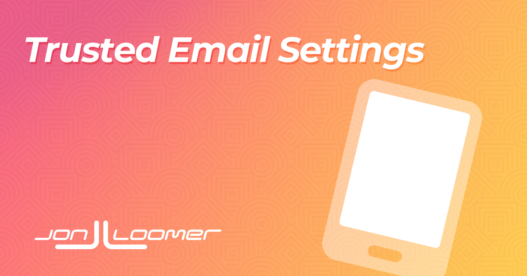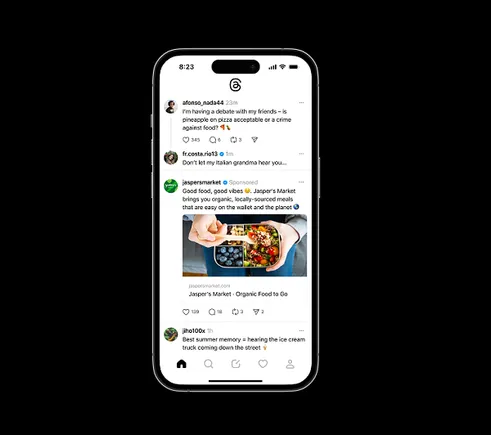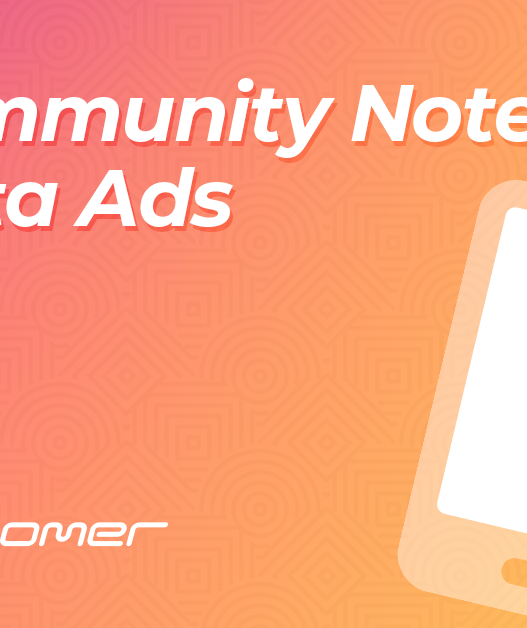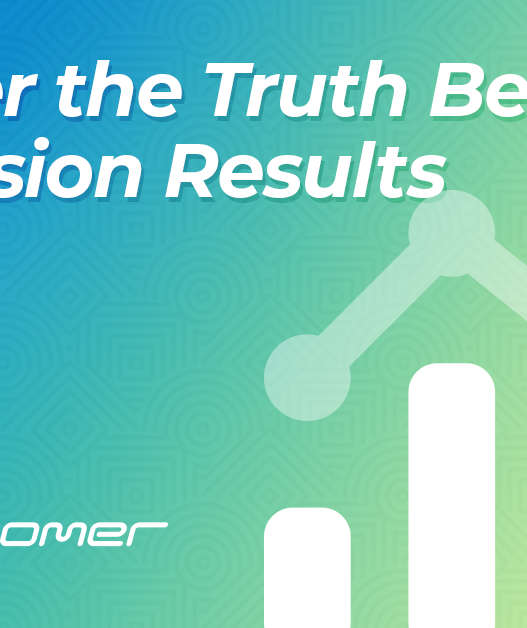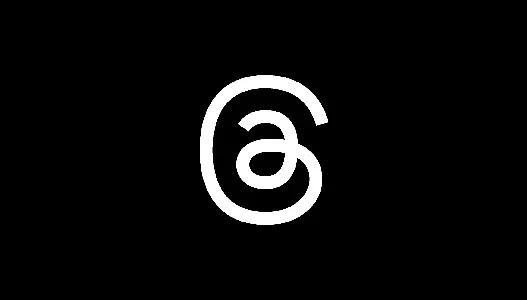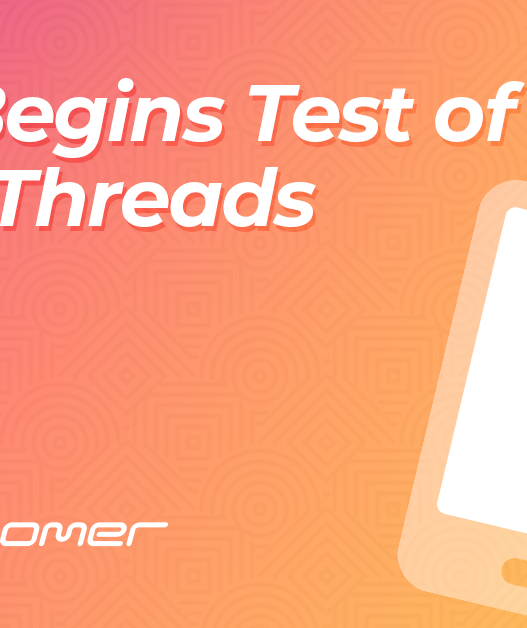Trusted Email Settings is a great way to protect your business. Let’s discuss where you can find this and how it works.
Set it Up
Within your Business Portfolio, go down to Security Center.

There are several items you should pay attention to there when it comes to the security of your account. But, today we’ll focus on Trusted Email Settings.

Here’s how Meta describes it:
People with email domains you trust, like your company email domain, can be added directly to your business portfolio. Anyone without a trusted domain will need to be approved by another admin before they have access.
In other words, people will not get added without approval unless their email domain matches these settings.
Once you click “Turn On,” Meta says the following:
Once you turn on trusted email domains, anyone added to your account will need second admin approval if they are not on your trusted domain list.

Click “Turn On” again and you can add Trusted Email Domains. Only use business domains, not public email domains like Gmail and Yahoo.

You may require a final step where another person will need to approve the request before it goes live. Once approved, you’ll see the domain listed as “Active.”

You’ll be able to add more domains or turn these off at any time.
Your Security
Just a good extra layer of protection, but not the only one. Security should be part of your audit of new clients. Learn more here.