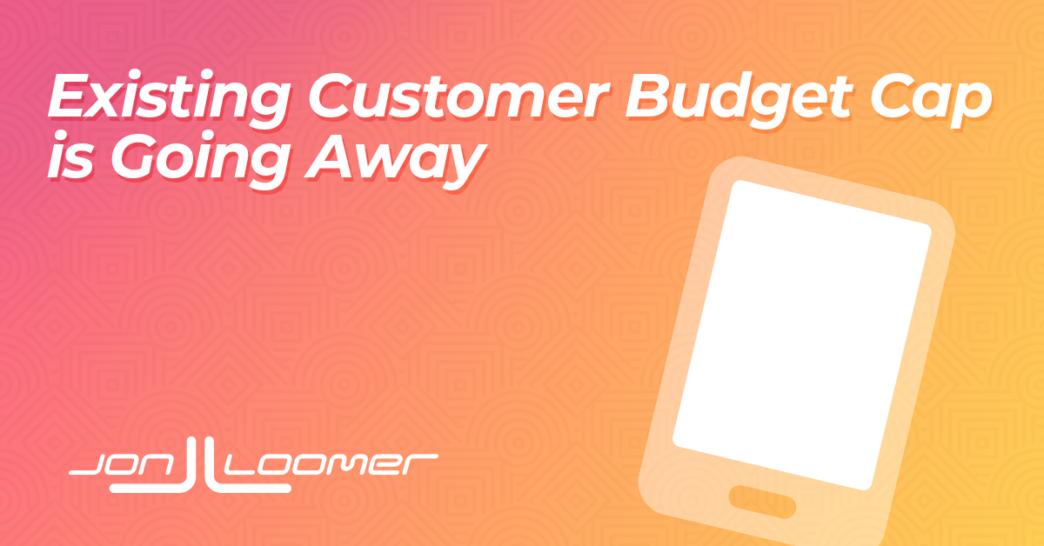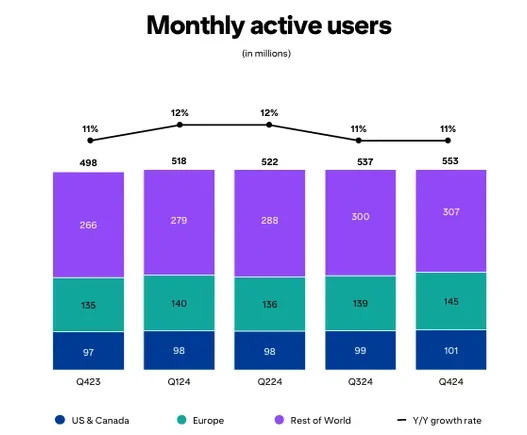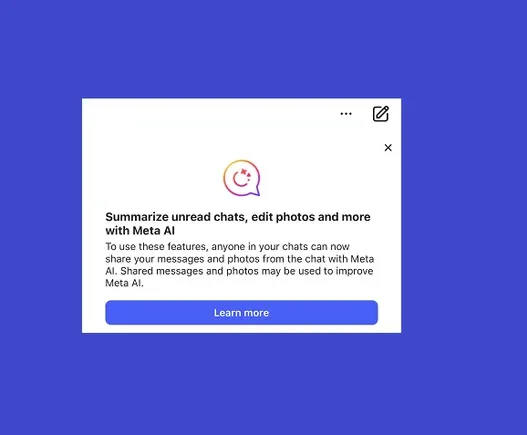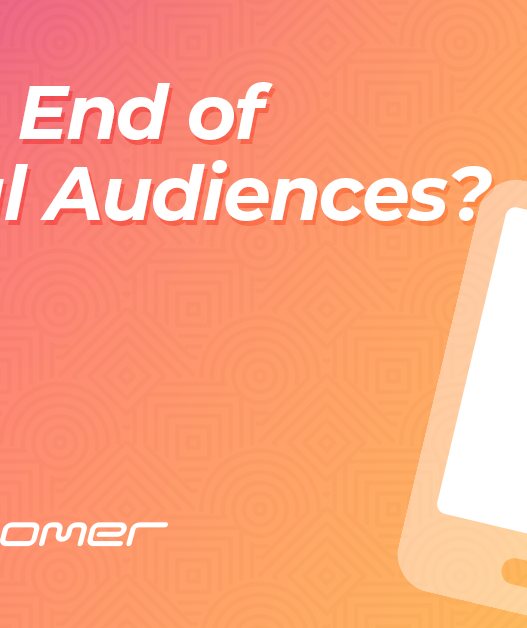The Existing Customer Budget Cap is a feature that allows you to cap the percentage of your budget spent on existing customers when running Advantage+ Shopping Campaigns.

You define existing customers using audience segments. Unfortunately, this option is going away…
What Happened?
If you still have this option, you won’t have it for long. I stumbled on a new Help Center article that says the following:
Existing customer budget cap, which allowed Advantage+ shopping campaign advertisers to choose whether or not to spend on existing customers, is no longer available. You can still do the same thing manually.
So… What should you do if this is a feature you used?
How to Replicate It
If you want to replicate this, you won’t be able to use an Advantage+ Shopping Campaign. Meta recommends two options:
1. Create a manual sales campaign with an ad set that excludes the custom audiences that represent your existing customers. This would be the equivalent of a prospecting Advantage+ Shopping Campaign with an existing customer budget cap of 0%.
or
2. Create a manual sales campaign with two separate ad sets, each using original audiences. One ad set only targets your existing customers. The other ad set targets broadly while excluding your customers.
If you use Advantage Campaign Budget, Meta will distribute budget between those ad sets optimally. To replicate the cap in this case, you’d set a ad set spending limit.

Does this impact you?