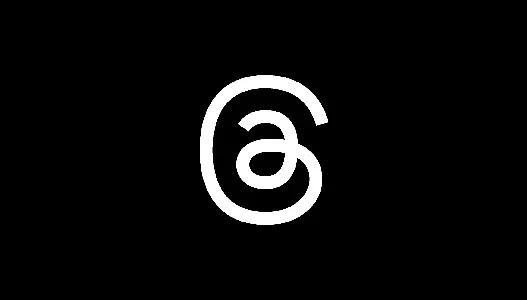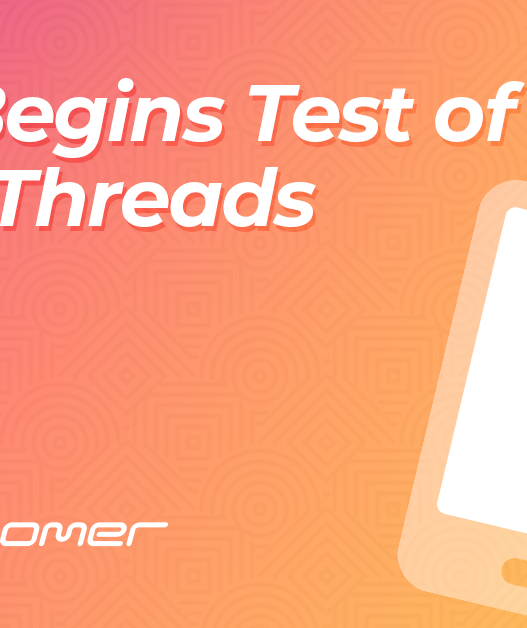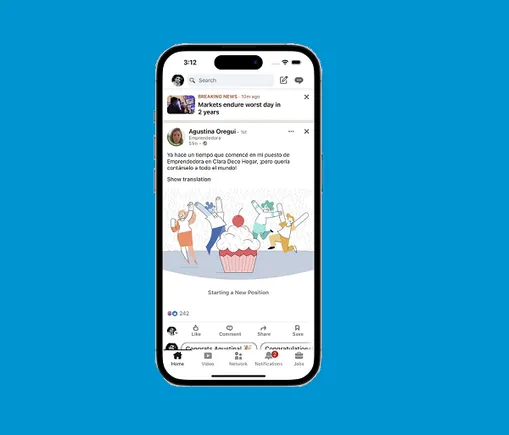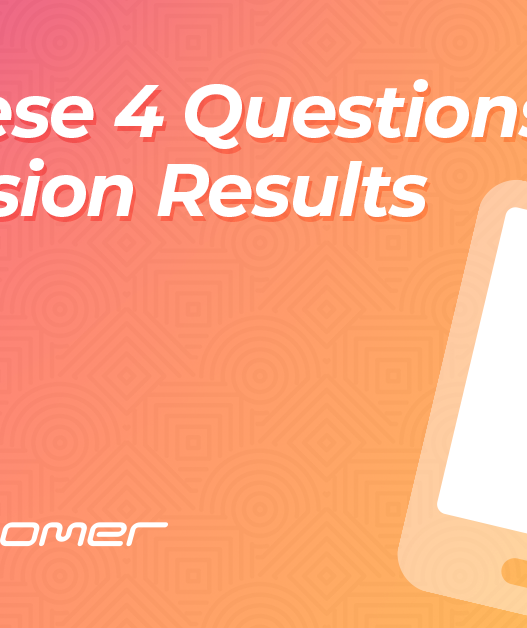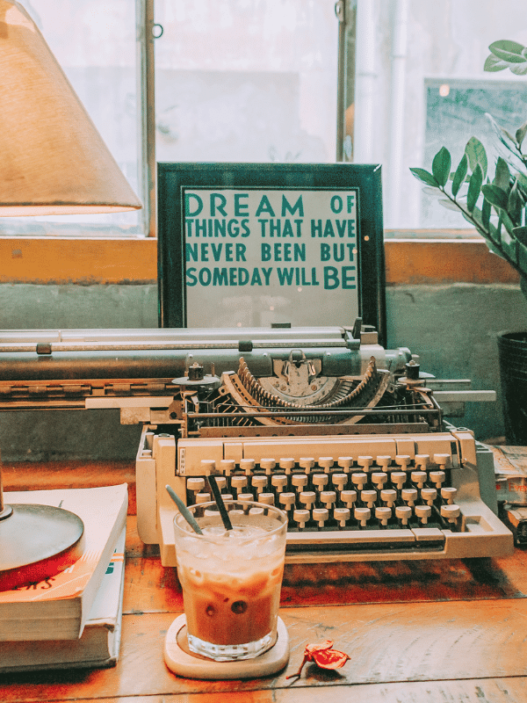One of my biggest pet peeves is when advertisers share amazing conversion results while omitting important context. This is typically done to impress current clients, prospective clients, or other advertisers.
In some cases, they simply don’t know better. In others, they do know better, but they are knowingly deceiving their audience.
The purpose of this post is to help you know better. That way, you can provide that important context when sharing your results. You will also be equipped to call out this type of behavior when it happens.
When advertisers share their results, it’s typically very basic:
- Number of Conversions
- Cost Per Conversion
- Return On Ad Spend
But this doesn’t tell the entire story. There are so many potential reasons why those results might be less impressive than they appear or are unsustainable. There are four sets of information that could answer a ton of questions that immediately come to mind:
1. Who is the targeted audience?
Is this a broad audience or is it remarketing? Does the potential pool include hundreds or millions of people?
2. What is the breakdown by Audience Segments?
Even when targeting broadly, some remarketing will happen naturally. It would be nice to see how many of the results come from remarketing versus prospecting.
You can view the breakdown when using the Sales objective — assuming you’ve defined your audience segments.

3. What is the breakdown by attribution setting?
It’s important to know this because not all conversions were created equal. This is found when comparing attribution settings.

4. What’s the breakdown between First and All Conversions?
The total number of conversions is important, but First Conversions can help us see if those numbers are a bit inflated — especially when not optimizing for purchases. This, too, can be sorted out by comparing attribution settings.

It’s possible that the results are just as impressive as the advertiser claims. But hiding this context makes it appear likely that something isn’t on the up-and-up.
Keep in mind that we’re not only talking about purchases when referring to conversions. I see this with leads and other types of conversions, too.
Here are eight factors that I look for in conversion results when making sense of them…
1. View-Through Conversions
I believe that you should only consider view-through conversions when looking at purchase results. Barring rare exceptions, it’s a tough argument to suggest that a view-through reflects that your ad inspired a non-purchase action.
That said, I’d also argue that view-through purchase conversions are far less valuable than click-through conversions. Yes, it’s possible that someone saw your ad and was inspired by it. They didn’t click, but either Googled your product or went directly to your website within a day and completed a purchase. But that didn’t necessarily happen.
It also could be a case where someone was shown your ad, didn’t see it, and happened to complete the purchase within a day. This is most common when reaching those who already visit your website or receive emails from you.
Some view-through conversions are valuable. Some are worthless. The problem is that we have very few ways to confirm which are which.
Because of this, we don’t ignore view-through conversions entirely when optimizing for a purchase event. But we definitely will look out for a high concentration of view-through conversions. If half of your results are view-through, they simply aren’t as impressive as they appear at face value.
That’s why it’s important to see that breakdown by attribution setting. It’s possible that we can throw away a good chunk of those results — or at least look at them much differently.
2. Remarketing and Incremental Conversions
I’m not anti-remarketing, per se. While some advertisers might argue that there’s no reason to use remarketing strategies now, I’m not in that group. But I also understand that results are far less impressive if they come directly from remarketing.
First, remarketing happens naturally now, so there are fewer reasons to isolate your audience to website visitors or email subscribers in the first place. Depending on the optimization event, I’ve seen that even when targeting broadly with Advantage+ Audience, Meta might spend 20 to 50 percent of our budget on remarketing.
That’s because algorithmic targeting prioritizes people who are most likely to perform the action that we want. That means that you should expect your ads to be shown to your website visitors and prior customers, even if you don’t specifically call for that.
But remarketing is a sure-fire way to get amazing results. Or, to put it another way, results that look far more amazing than they are.
Consider this example…
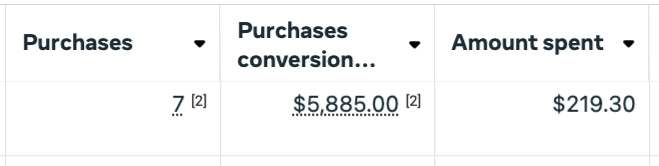
That 26X Return On Ad Spend is pretty impressive until you realize that it’s from remarketing. It doesn’t mean that the results aren’t good — I ran this ad, and I’m glad I did. But I also know it’s not exactly what it seems.
There are three reasons for this…
1. View-through conversions.
Remarketing is the most common way that you’ll get misleading results due to a high concentration of view-through conversions. You are targeting the exact same people who are regularly visiting your website. Or maybe they’re on your email list. They may not even see your ad and convert because they were going to do it anyway.
2. Lack of incrementality.
Incremental conversions are those that wouldn’t have happened if someone hadn’t first seen your ad. While we can’t ignore the role of your ad entirely when remarketing, it’s far less incremental than conversions that come from a cold audience.
3. Lack of scalability.
When you see amazing results that come from remarketing, it’s typically while using a very low budget and during a short window since the ads were launched. Because remarketing audiences are small, they simply aren’t scalable. You will burn out the audience quickly. You will be limited on how much you can spend, and results are unlikely to be sustainable once the initial wave converts.
That’s why it’s better to target broadly, especially if you’re hoping to run a campaign long-term. This lets Meta distribute a portion of your budget to remarketing automatically. Meta will be sure not to burn out that remarketing audience while giving you the ability to continue increasing budget if results continue to come.
If you see amazing results, whether it’s another advertiser’s or your own, confirm the targeting used. If it’s remarketing, know how this will produce misleading results.
Even if targeting broadly, use the breakdown by audience segments to see what percentage of results are from remarketing. While not intentional, it’s possible that engaged users and existing customers are temporarily driving most of your results, and that’s not usually sustainable.
3. Multiple Conversions by One User
If you have 100 conversions in the Results column, you don’t necessarily have 100 conversions by 100 people. That could influence how you evaluate those results.
If someone clicks your ad and makes a purchase within a day, a conversion is added. But if they come back and make two more separate transactions during the next six days, those will be counted, too — assuming they fall within the attribution setting.
This is a classic explanation for why Ads Manager results don’t match up with third-party or back-end reporting. But it can be corrected by using First Conversion.
Use the Compare Attribution Settings feature and select First Conversion (or Both).

This way, Meta will only report on the first conversion action that a person performs.

It’s not that the default All Conversions number is necessarily bad, but it can lack important context.
4. Conversions Other Than Purchases
Results for conversions other than purchases may be the easiest to manipulate. While you might not care if one person performs multiple purchases because it’s all revenue, that perception changes when you look at other conversion types.
First, you should almost always focus on 1-day click attribution for non-purchase conversions. If someone clicks an ad for a free PDF and converts seven days later, your ad likely had very little, if anything, to do with the conversion. It’s a free PDF — there’s no commitment or time required to make a decision.
If someone views your ad but doesn’t click and subscribes for your free webinar within a day, it was probably an email or separate channel that drove it. People aren’t typically Googling your free thing after seeing your ad. That’s behavior that can happen with paid commitments.
If the conversion event is a custom event that reflects website engagement like scroll depth, time spent, and more, these actions can happen many times. Anything beyond 1-day click will lead to significantly inflated results. You should also use First Conversion to limit reporting to the first action.
Here’s an example of how inflated custom event reporting can be…
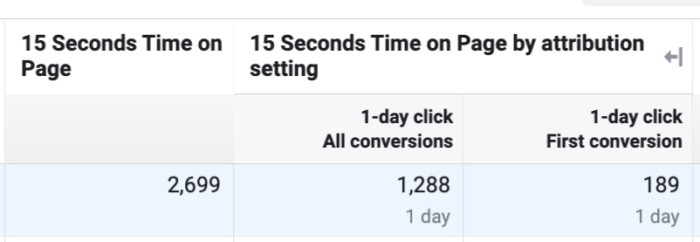
When advertising a non-purchase conversion, always remember to use the 1-Day Click attribution setting (with very few exceptions) within the ad set.

And if someone shares amazing non-purchase conversion results, ask for the attribution setting that was used. Then request a breakdown by attribution setting.
5. Click Conversions Beyond 1-Day Click
There are attribution settings for 7-day click and 1-day click. I hope that it’s generally understood that 1-day click is the most valuable.
It doesn’t mean that someone necessarily clicked your ad and immediately converted if it falls within 1-day click, but it’s the most common scenario. Outside of that 1-day window, you could make the argument that while your ad inspired the click, a separate marketing effort may have driven the eventual conversion.
I’m not saying that you should ignore 7-day click (or even 28-day click, for that matter). Each of the various attribution results are indications that your ad contributed to the conversion and they help tell a story.
Compare attribution settings to see how results are distributed. The greater consolidation around 1-day click, the better.
6. Conversions Other Than Your Goal
Consider the following scenario…
You create a Sales campaign that maximizes conversions and is optimized for the Purchase conversion event.

Your ad promotes the sale of a specific product. The Results column shows 100 purchases. But that includes all purchases that can be attributed to your ad.
In other words, someone was shown your ad and made a purchase within a day of viewing or seven days of clicking it (if using the default attribution setting). But that doesn’t mean that you got 100 people to buy the thing that you were promoting.
This is what can mess up expected Conversion Value. You’re selling a $50 product, but your ad gets credit for a $30 sale.
Overall, it’s not that big of a deal necessarily. If someone clicks your ad and buys something else, who cares? But there are potential exceptions.
This is also an explanation for how view-through conversions happen. Why did someone convert after seeing your ad, but the conversion was for something else? Probably because they never really saw your ad in the first place.
7. Click Conversions That Aren’t Click-Through
I admit that it took me far too long to realize that this is a thing. It’s not new, but I’m not alone in misunderstanding click attribution.
There’s a segment of click conversions that are far less valuable. That click doesn’t need to be a click that goes through to your website. There just needs to be any click on your ad.
That means that there are conversions reported when someone likes your ad and then converts seven days later. Again, they didn’t necessarily buy the thing that you were promoting. They may be a loyal customer and were simply showing support. Your ad may have done nothing to initiate the action.
This type of click conversion is a half step more valuable than view-through conversions, but unlike view-through, customers have up to seven days to complete the purchase. That’s crazy to me.
This one is a little bit more difficult to isolate, unfortunately. UTM parameters and third-party reporting can help, but they’re imperfect.
8. Country Targeting
There is a significant difference in range of costs to reach people by country. Advertisers can leverage this to manipulate results.
Meta is going to get you the most actions that you want within your budget. Targeting cheaper countries is rarely an advantage when optimizing for a purchase event — if people don’t purchase, you won’t get good results. But country targeting can absolutely impact results for any other optimization.
Advertisers can inflate results by targeting the cheapest countries when optimizing for clicks, engagement, ThruPlay, or even leads. If the goal is to make the results look good, it doesn’t matter to the advertiser whether those results are from low-quality sources who are unlikely to buy.
One way to verify this is to perform a breakdown by country.

This will allow you to see how budget and results are distributed by country.
Be Curious, Transparent, and Thorough
The point here isn’t to bust other advertisers who share incomplete results. My goal is to help you understand that you shouldn’t take results at face value. Especially when results seem too good to be true, there’s often missing context that would help explain it.
Make the Compare Attribution Settings and Breakdown by Audience Segments features regular parts of your Ads Manager routine. Value them because they help you better understand what is actually happening. And make sure that your clients have this information, too. Accurate data is better data.
Your Turn
In what other ways have you seen misleading results that lack important context?
Let me know in the comments below!