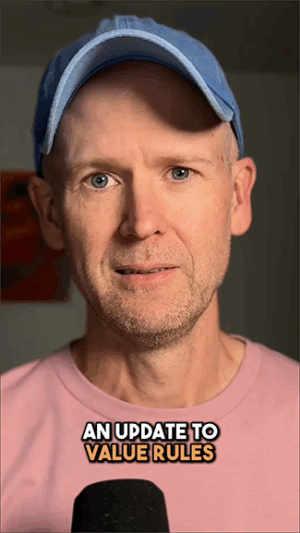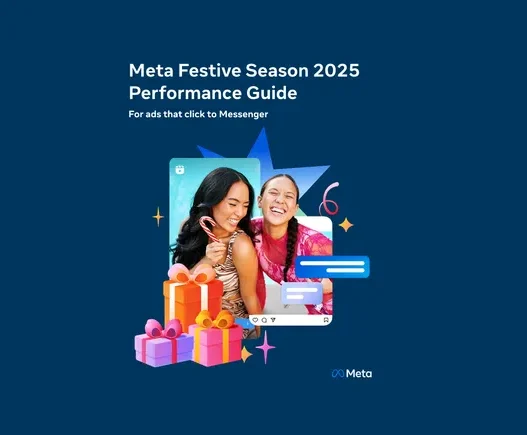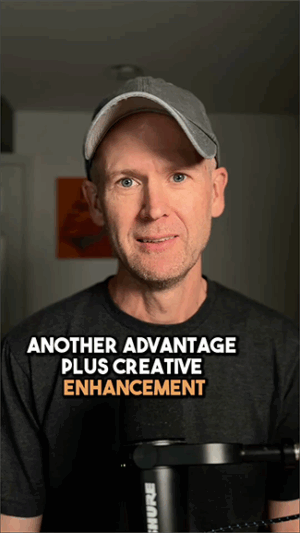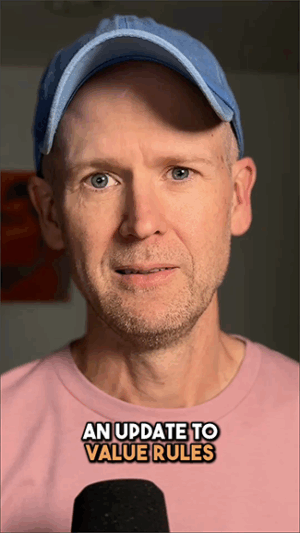
There’s been update to Value Rules to give advertisers more control over the people they reach with their ads.
Here’s what you need to know…
The Change
You’ll find this by going to Advertising Settings and clicking on Value Rules.
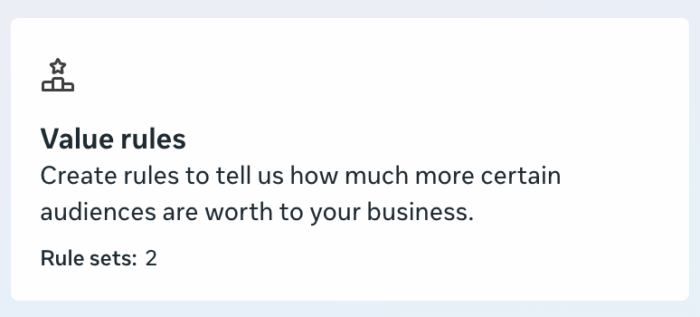
Value Rules allow you to bid more or less based on certain criteria, such as age, gender, mobile operating system, location, and placement.

And now there’s a new option: Device Platform. This allows you to increase or decrease your bid for mobile or desktop devices.
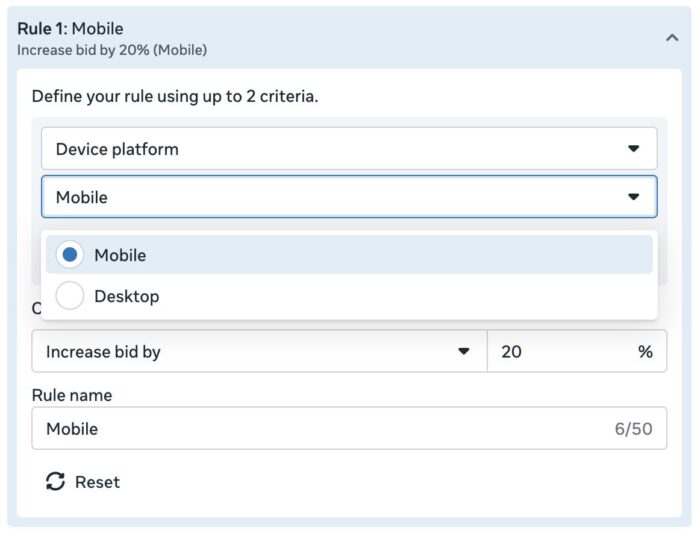
Value Rules Example
Let’s use Device Platform as an example for how you might use value rules. You’re running ads to collect leads, and Meta is spending 90 percent of your budget reaching people on mobile devices. This happens because you’re getting the cheapest leads there. But you’ve found that the quality of leads is way higher for people who complete your form from desktop.
You could use value rules to bid less on mobile devices, which should result in spending more on desktop. Another option is to simply bid more on desktop, but you shouldn’t do both.
Once you’ve created a value rule, they’re applied by ad set. I’ve used them to help with registration value when Meta spends too much of my budget on people aged 65+ to get cheap leads.
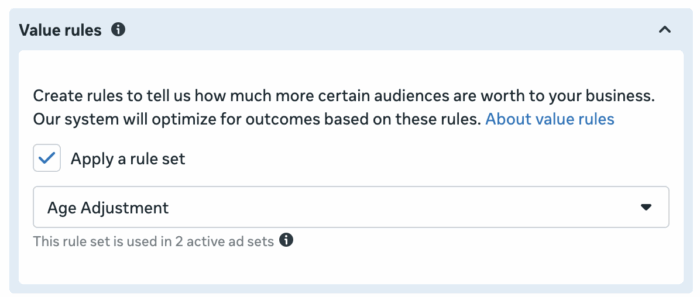
Should You Use Value Rules?
Value rules can be super useful, but only when there is a problem to be solved. That problem is usually related to information that Meta doesn’t have, like customer lifetime value. Meta is focused on getting you the lowest cost optimization event, but that can lead to lower quality results.
I’m generally a fan of value rules, but I worry they’ll be used when they aren’t needed. If you intentionally adjust bids without a problem to address by doing so, you’ll only increase your costs in the process.
The post Device Platform Value Rules for Mobile and Desktop appeared first on Jon Loomer Digital.