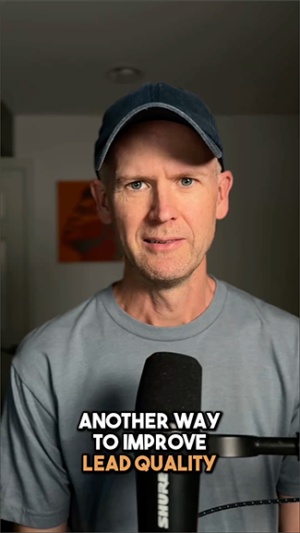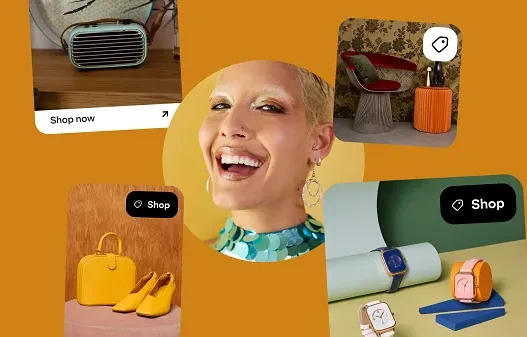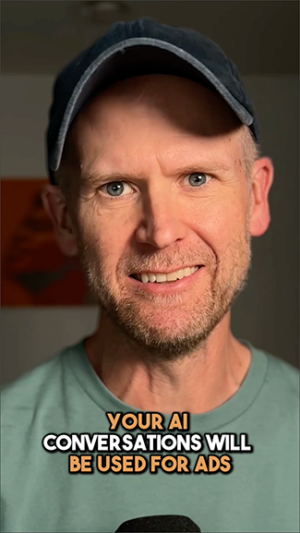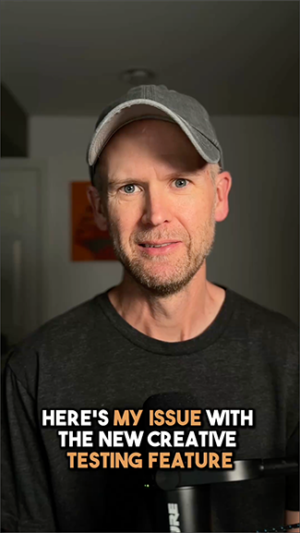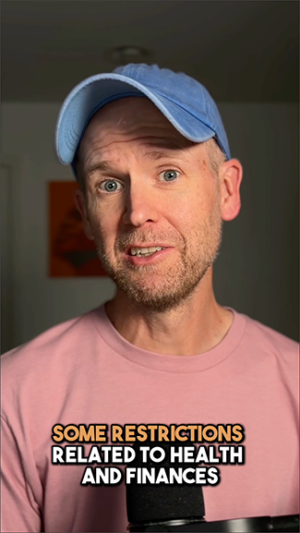There’s a new way to improve lead quality…
One of the biggest challenges of advertisers focused on lead generation is lead quality. There are several levers you can pull and features you can try. Now there’s another one for B2B businesses.
Where to Find It
When creating an ad using instant forms, you may see an option under Quality Filters for “Require Work Email.”

Here’s how Meta describes it:
Leads must verify using an active email address associated with a real organization.
If this is grayed out, you first need to select a form that requires a work email address.
How Does It Work?
Now, this was super confusing to me at first. If you create a form that requires a work email address, how does the checkbox do anything different? Well, it takes that requirement to another level.
If you don’t check this box, people could technically enter any email address they want. When checked, they can’t enter a personal email address like Gmail or Yahoo. They’ll get an error message if they try.

It’s not entirely clear how Meta verifies this. Presumably, the easiest explanation is that Meta matches the email address to a list of potential domains that could be considered personal. If the domain is on that list, it would be rejected.
I can’t otherwise imagine that Meta has a complete list of businesses. There are far too many opportunities for false rejections, likely only accepting email addresses from the largest businesses. So, I’ll assume that unless there’s some behind-the-scenes magic, that’s not how this works.
When Should You Use It?
The best time to use this would be when your business is B2B. This could help filter out spam and low-quality leads.
The risk, of course, is that some small businesses may not use company email addresses. Or maybe someone would rather not clutter up their work email inbox with marketing messages.
Regardless, it’s one more way to impact quality, and it’s something to try.
The post Require Work Email Quality Filter appeared first on Jon Loomer Digital.